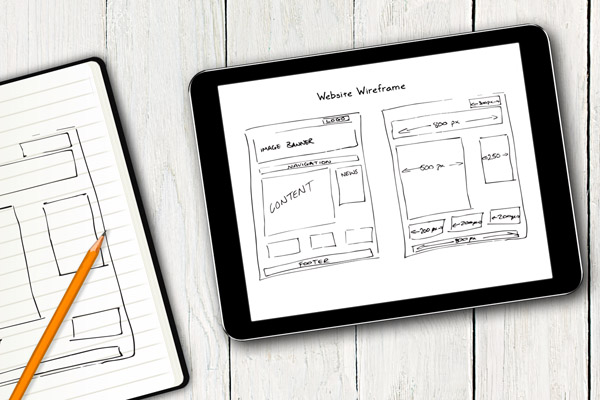Starting a website is easy. Getting people to visit that website is an entirely different challenge. And while plenty of people have great ideas for online businesses, getting customers through the proverbial doors often proves the greatest barrier to success.
A wide range of inbound marketing strategies have been developed to facilitate traffic to websites, and a fully comprehensive strategy will integrate many different marketing channels in an effort to get results. But some of these are more important than others, and as online commerce continues to evolve and change, so too are marketers seeing their top priorities shift in response.
A lot of factors go into a website’s ultimate success, including effective website design, mobile optimization, easy navigation and transaction security. But none of this really matters if your business isn’t getting seen. With that in mind, here are five key strategies you need to be doing to increase your website’s visibility and get found on the Web.
1. Optimize your Website Content for Online Searches
Search engine optimization, or SEO, is a well-known strategy in the world of online commerce. Simply put, this process utilizes a variety of techniques to help your website appear as prominently as possible in online search results. Using keywords, building links between other websites, consistently producing new content, and using meta-tags and meta-descriptions are all ways websites can improve their SEO.
But as search engines like Google and Bing change their online search rankings algorithms, the best practices are constantly changing. It’s important to implement SEO strategy with your website, but you also need to keep up with these changes and adapt your practices as needed.
2. Invest in Paid Search Ads
Organic search traffic is great, but it’s not the only way you can generate traffic. Establishing a paid search advertising budget will help you encourage Web traffic that wouldn’t otherwise come to your company. Recent research shows that more than 80 percent of a website’s paid search traffic wouldn’t be replaced by free search results, so it’s a worthy investment for any website looking to grow.
3. Develop and Manage a Social Strategy
Social media provides a platform for connecting with current and prospective customers while creating a social following. A lot of residual traffic can come with that strategy, and you can use social media to promote your own content and broaden your potential consumer base. Identify the best social media platforms for your business and develop an active
4. Produce Content on a Consistent Basis profile that consistently posts new content and engages with its followers. Publishing regular content to your website is a great SEO practice, but it also gives you content to promote through social media. As your content base broadens, you will have more opportunities to earn traffic through online searches. Aim to publish a blog post at least once a week, and increase this publishing rate if possible. Just make sure the content is highly relevant and useful to your target audience.
5. Increase Your Visibility Through Guest Posts
Guest posts are a great way to promote your company’s brand through the established readership of other online businesses. Seek out strong blogs that are interested in publishing a guest post you contribute to their website. It provides them with free content and gives you a change to promote your website and its social media accounts to a new audience. If you choose your partner blogs wisely, you will gain exposure with a highly relevant audience.
With these foundational strategy elements in place, you should start seeing an uptick in online traffic that will ultimately create new revenue opportunities.
What marketing strategies have you used to build traffic for your site? Let us know in the comments section below!